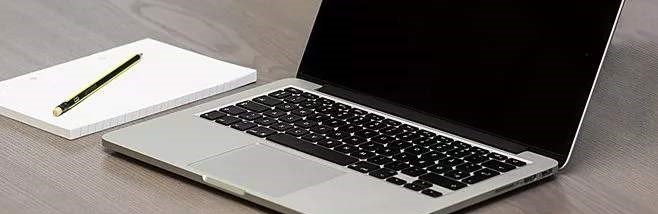Open-up HDD Data Recovery

Avoid Further Data Loss
Data Recovery that Needs Opening up Hard Disk
-
Strange noises with the hard disk, and broken magnetic head
-
The hard disk is electrically shocked and burned
-
The hard disk is stuck, or the motor is locked
-
The hard disk is water-damaged
-
The hard disk is damaged or distorted
Our Service
-
Internal HDD
-
External HDD
-
Mac Fusion Drives / Hybrid Drives
-
Desktop HDD
-
Laptop HDD
-
Windows-based HDD
-
Mac-based HDD
-
Linux-based HDD
Common Reasons for Data Loss
Logical Errors
-
Missing files/folders
-
Disk needs to be initialized
-
System does not boot
-
OS needs repair/not found
-
Drive not recognized/accessible
-
BSOD (Blue Screen of Death)
-
Drive disconnects randomly
-
Drive operates very slowly
-
Volume does not mount
-
Drive disconnects randomly
-
Drive hangs when reading data
-
Drive operates very slowly
-
Drive does not spin
-
Drive cannot be mounted
-
Clicking/beeping sounds
-
Scraping sounds
-
Buzzing sounds
-
Burn marks or burn odor
Frequently Asked Questions
What should I do when my hard drive crashes?
When confronting with a hard drive crash, the first thing we suggest users to do is to power off the drive. This will prevent further damage to the drive. Then handle the drive with care and take the device to our recovery lab. We will evaluate the damage and determine the solution for data recovery as quickly and safely as possible.
How can I tell if I'm experiencing a hard drive failure?
A failing hard drive has many symptoms. For example, your external drive does not mount to your computer, or internal drive cannot boot normally, these are usually signs that there is something wrong with your hard drive. Also, the clicking, buzzing, or scratching noises are a confirming of hard drive failure.
How do I tell if I have a failed hard drive?
A failing hard drive has many symptoms. For example, your external drive does not mount to your computer, or internal drive cannot boot normally, these are usually signs that there’s something wrong with your hard drive. Also, the clicking, buzzing, or scratching noises are a confirming of hard drive failure.
How to keep my data safe in the future?
One truth about hard drives is not about whether or not they will fail, but the time when they will fail. Most drives are designed for about 3-5 years, and once it comes to 5 years, a heavy decline in drive performance will appear. The only way to gear away from data loss is to back up the data regularly, and replace your drives in time.
What’s the price for a data recovery?
We need to check the hard drive in the clean-room before determining the degree of damage and the price for recovery. Many factors of the physical situation of the HDD may affect the task of recovery and make it hard to set a concrete price before evaluation.