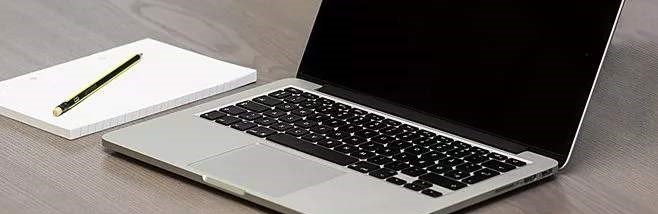iPhone¡¢iPad¡¢iPod Data Recovery

We can help you get back the data of lost contacts, photos, text messages, WhatsApp, iMessages, videos/music, call history, notes, etc. on your iPhone, iPad or iPod touch undergoing above situations.
- Accidental DeletionLost or deleted the important data and files
- Broken PartsScreen broken, crashed, or cracked
- Water DamageDropped into the toilet, swimming pool, fish tank, or elsewhere
- No BackupLost important data and didn't make backup
- iPhone Lost/StolenThe iPhone has been stolen or lost
- System ProblemSystem crash, iOS upgrade failure or crash or jailbreak failure.
- Forgot PasswordiPhone/iPad/iPod has been locked, but forget the password.
- Device StuckThe device is stuck in Apple logo, recovery mode, DFU mode, headphone mode.
Avoiding losing files
- Stop using your device when there is data loss
Stop using the device to avoid the lost data being overwritten by new data, whether it's a call or message - Back up your data regularly to avoid losing all data at one time
- Transfer the recovered data to iDevice
Recovering up to 19 kinds of data from iPhone, iPad, iPod
We can recover up to 19 kinds of data from the deleted Text Messages, iMessages, WhatsApp/Kik/Line/Viber/Messenger messages and attachments, Contacts, Photos, Notes, Call History, etc. from iPhone, iPad and iPod touch.
Recovering data with the highest successful rate
We can recover up to 19 types of data from iDevice (iPhone, iPad and iPod), iTunes backup and iCloud backup with high successful rate.
Recovering lost data from iTunes backup
We can restore data from the iTunes backup, no matter your iDevice was lost, broken, crushed, or wiped due to upgrading or jail-breaking, even when the data under Messages, Call Log, Calendar, Notes, Reminder, Safari Bookmarks and other nodes was deleted before backing up the device with iTunes.
Retrieving photos and other files from iCloud backup
We can retrieve photos (including the latest HEIC Photos) from iCloud and convert HEIC to JPG format for your Windows and Mac computer. We can also restore Pictures, Text Messages, iMessages, Videos, Contacts, Notes, Calendar, Reminder, Voicemail, Voice Memo, WhatsApp messages and other data from iCloud backup files.
Supported Devices and Files
- Text Messages, Call History, Videos, Voicemail, Viber, App Document
- iMessages, Calendar, Safari Bookmark, WhatsApp, Messenger
- Photos, Notes, Safari History, Kik, App Photos
- Contacts, Reminder, Voice Memos, Line, App Videos
- iPhone: iPhone 11 Pro Max/11 Pro/11, iPhone XS, iPhone XS Max, iPhone XR, iPhone X, iPhone 8 Plus, iPhone 8, iPhone 7 Plus, iPhone 7, iPhone SE, iPhone 6s Plus, iPhone 6s, iPhone 6 Plus, iPhone 6, iPhone 5s, iPhone 5c, iPhone 5, iPhone 4S, iPhone 4
- iPad: All models of iPad Pro, iPad Air, iPad mini and iPad
- iPod: iPod touch 5, iPod touch 4
- Windows 10/8.1/8/7/Vista/XP, Mac OS X 10.7 and above