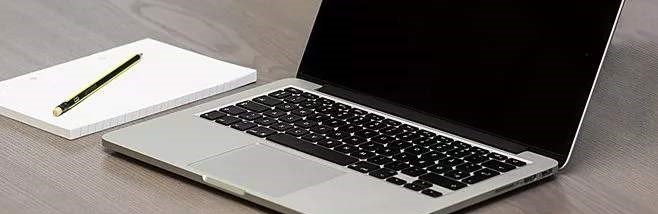Microsoft Access Data Recovery

Hongmeng International Data Center can restore the lost or deleted Microsoft Access database files and repair the damaged database.
Common Errors With Microsoft Access
- Database cannot be opened
- System errors or malfunction with specific objects or specific operations
- Trunctuated or damaged files
- Accidentally deleted record, table, form, report or Visual Basic
- Lost password, or ACL protected tables or other objects inaccessible with administrator password
- Deleted, damaged or lost Visual Basic
- Lost group files
- System errors: unrecognizable database format; database cannot be opened; Microsoft Access detects some database is unstable and attempts repair; data cannot be repaired or it is not a Microsoft Access database file; Microsoft Access cannot open table in the data table view; form name misspelt or the form does not exist; the Visual Basic application project in the database is damaged; database cannot be opened because the VBA project in it is unreadable; the report name typed in the property table or the macro is misspelt or the report does not exist; Microsoft Access cannot find some object.
Our Service
- Repair damaged Microsoft Access database
- Repair accdb, accde, mdb or mde files
- Copy all valid data to a new normal file
- Restore files that cannot be opened by Access
- Restore lost, damaged or deleted data
- Unlock protected database
- Unlock group file (mdb)
- Restore encrypted database (mdb)
- Beside basic data recovery, we can also restore Visual Basic in modules, forms and reports, attachment fields (including all contained files), field property, table, macro, etc.
- Restore virtual tables linked to external database
- Restore all types of queries
- Remove administrator password on tables or objects
- Restore undefined tables